InstallShield Setups
When running InstallShield setups, they usually have this icon:

And the setup dialogue looks like this:
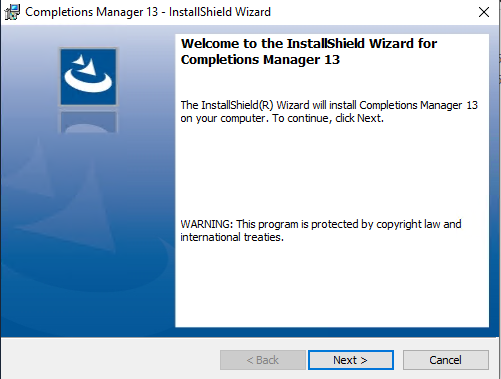
These setup files are often a Setup.exe. There are two types; InstallScript and InstallScript MSI.
InstallScript MSI - Setup.exe has InstallScript inside that drives the install of an MSI. NOTE - Don’t be fooled into thinking you can just run the MSI - The Setup.exe will likely also run some other pre-requisite checks, custom actions, and/or post installation actions.
InstallScript - Setup.exe is a fully scripted install of the application.
Parameters used for silent installs:
If lucky, InstallShield setup can be installed silently by just passing the /S parameter. (Uppercase S)
Setup.exe /S
If it’s an InstallShield wrapped MSI, you’ll need to supply the /v parameter to pass command line options to MSIEXEC for the MSI.
Setup.exe /S /v/qn
Note: No space after /v
Known Issue
There was one issue that I came up against a few times when running an InstallShield application silently with the following command:
setup.exe /S /v/qn
The installation appeared to start, but then failed silently.
Setup.log file was created in the same directory as setup.exe with the following contents:
[ResponseResult]
ResultCode=-3
Or
[ResponseResult]
ResultCode=-5
Resolution
A response file (setup.iss) needs to be created in the same directory as setup.exe.
- Run
setup.exe /r - Complete the install process
- Copy %SystemRoot%\setup.iss to the same location as setup.exe
The silent installation path above should now complete successfully.
The /f1 command line parameter can be used to specify the location of the setup.iss
References
Silent Installations http://www.appdeploy.com/tips/detail.asp?id=18
/p: Specify password/r: Record mode (InstallScript and InstallScript MSI projects only)/s: Silent mode/f1: Specify alternative response file name (InstallScript and InstallScript MSI projects only)/f2: Specify alternative log file name (InstallScript and InstallScript MSI projects only)